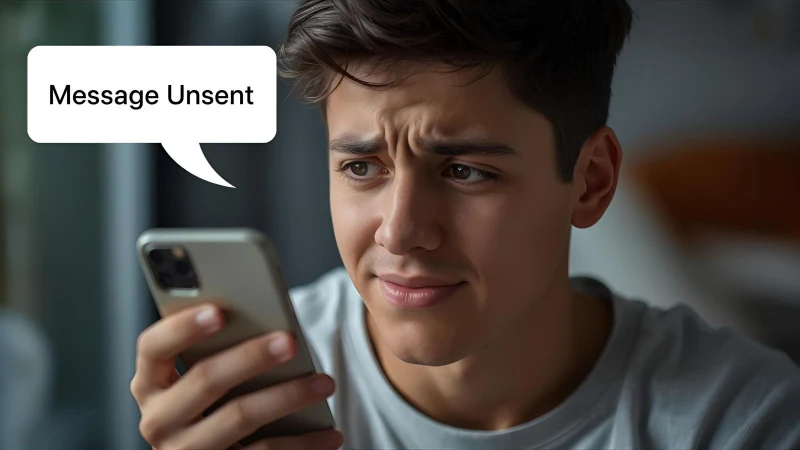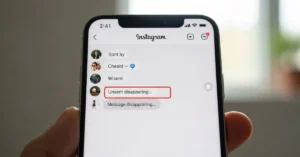You know that sinking feeling right after you hit send? I’ve felt it too — that mix of regret, panic, and “I shouldn’t have sent that.” If you’re searching for unsend message iPhone, you’re probably wishing you could undo something you said in the heat of the moment.
Maybe it was an emotional text, a late-night confession, or words that came out wrong. Trust me, I get it — sometimes, what we mean and what we send don’t match.
That’s why I wrote this — not just to show you how to unsend a message on iPhone, but also to help you say the right words when you can’t.
In this post, I’ll guide you through quick steps to unsend, plus heartfelt messages you can send afterward — because sometimes, fixing a text starts with a little honesty and a lot of heart. 💙
💡 How to Unsend a Message on iPhone (Quick Steps)

Before we dive into the emotional part, here’s how to actually unsend a message on iPhone:
- Open Messages.
- Touch and hold the message you want to remove.
- Tap “Undo Send.”
- You’ll see a note saying “You unsent a message.”
📱 Note: You can only unsend within 2 minutes of sending, and it only works if both users are on iMessage (iOS 16 or later).
If it’s too late to unsend — don’t worry. Below are messages you can send to soften the moment, rebuild trust, or express what you really meant to say.
💔 Heartfelt Messages to Send When You Can’t Unsend

Sometimes you can’t undo a message — but you can rewrite how it ends.
Here are 10 short, sincere texts to ease the tension or express regret.
- “I wish I could take back what I said. I didn’t mean it that way.”
- “My words came out wrong, but my heart never meant to hurt you.”
- “If I could unsend that message, I would — please know I’m sorry.”
- “Sometimes emotions type faster than thoughts. I hope you can understand.”
- “That message wasn’t fair. You didn’t deserve that.”
- “Can we start over? I’d like to explain what I really meant.”
- “That text was sent in the heat of the moment — I regret it deeply.”
- “Please forgive my words; they don’t reflect how I feel about you.”
- “If only iMessage had a time machine.”
- “Let’s talk, not text. You matter more than my mistake.”
💬 Messages to Send After You Unsend

Even if you successfully unsent your message, silence can feel awkward.
These lines help you follow up gracefully and keep things honest.
- “I unsent that message because I realized it wasn’t fair.”
- “I took a step back — not because I don’t care, but because I do.”
- “Deleted that message because I want to say this better.”
- “Sometimes, words need a redo. I’m glad iMessage allows one.”
- “I needed a moment to think — didn’t want my first words to hurt.”
- “I unsent it, but the thought still stands — just softer now.”
- “Had to rewrite my feelings with more kindness.”
- “Thank you for understanding why I unsent that.”
- “The delete was not denial — it was care.”
- “I wanted to choose better words, and I hope these are them.”
🕊️ Apology Messages After a Mistake

When “unsend” isn’t enough, a heartfelt apology speaks louder.
- “I’m truly sorry. I was upset, and I let my emotions take over.”
- “No excuse — just regret. You mean more to me than that text.”
- “I wish I could rewind that moment. Please forgive me.”
- “You deserve kindness, not carelessness. I’m sorry.”
- “That message doesn’t define how much I value you.”
- “I was wrong. I hope you can see my sincerity now.”
- “My mistake, my responsibility. I’ll make it right.”
- “Sometimes the hardest words are the simplest: I’m sorry.”
- “I hurt you with words — I’ll heal it with actions.”
- “Thank you for giving me another chance to speak better.”
🌸 Messages to Send to a Friend After You Unsend

When friendship meets awkwardness, a warm text can fix it.
- “You know me — I overthink and hit send too fast.”
- “That text wasn’t the real me talking, just my bad mood.”
- “Can we pretend that didn’t happen and grab coffee?”
- “Unsent because I realized it sounded harsher than I meant.”
- “I care about our friendship too much to let a text ruin it.”
- “I panicked and deleted — you know how I get sometimes.”
- “Oops, that wasn’t supposed to sound so dramatic.”
- “Let’s laugh about this one day, okay?”
- “I value you — that’s why I wanted to fix my words.”
- “Thanks for being patient with my messy texting moments.”
💞 Romantic Messages to Send After an Unsent Text

Love and texting don’t always mix — here’s how to make things right.
- “I unsent that because my heart wants to say it face-to-face.”
- “You mean too much to risk a wrong word.”
- “Deleted that message — I want my feelings to sound perfect for you.”
- “Sometimes I say too much. Sometimes not enough. I’m learning.”
- “That text was my heart rushing ahead of my brain.”
- “Even when I delete, my feelings stay.”
- “I wanted to say ‘I miss you,’ but it came out all wrong.”
- “Please ignore my texting nerves — I care more than I can type.”
- “Love deserves the right words, not rushed ones.”
- “I’ll say it properly when I see you next.”
🌧️ Messages for When You’re Hurt by Someone’s Message

If you’re the one who got the message that hurt, these lines help you express your feelings gently.
- “That message really stung, but I still care.”
- “I wish you’d said it differently — but I understand.”
- “I’m not angry, just disappointed and a bit sad.”
- “It’s okay. We all say things we regret.”
- “That text hurt, but I know it wasn’t your full truth.”
- “I need some time, but I’ll be okay.”
- “Words hurt, but I believe in healing.”
- “Let’s not let one message erase all the good ones.”
- “I hear you — I just wish it was said in a softer way.”
- “Let’s talk when emotions calm down.”
🌼 Funny Messages for Light Moments

Sometimes humor helps soften the awkwardness after deleting or unsending a message.
- “Message unsent. My autocorrect and I need therapy.”
- “I hit send faster than my brain could process.”
- “Let’s pretend my phone glitched — deal?”
- “Deleted that message because it made zero sense.”
- “Even my iPhone knew that text was a mistake.”
- “If only life had an Undo button too.”
- “Oops — message sent from my chaotic alter ego.”
- “Blame it on Siri.”
- “My message wasn’t wrong, just… premature.”
- “Let’s agree to call it a ‘test message.’”
FAQs❓
Q1: Can I unsend a message on iPhone?
Yes, within 2 minutes of sending on iMessage (iOS 16+).
Q2: Does the other person see if I unsend?
They’ll see a note that says, “You unsent a message.”
Q3: Can I unsend messages in SMS or WhatsApp?
Only iMessage supports “Undo Send.” For WhatsApp, use “Delete for Everyone.”
Q4: What if I can’t unsend it in time?
Use the heartfelt examples above to follow up with sincerity.
Q5: Will the unsent message delete from both phones?
Yes — if both are on the latest iOS version.
Conclusion
Sometimes, even with an “undo send” option, what we truly wish for is understanding. Words can’t always be taken back, but they can be rewritten with heart.
Whether you’ve unsent a message or missed the chance, what matters most is how you move forward — with honesty, kindness, and warmth.
So go ahead, copy one of these lines, or make your own. Say what you mean, gently.
And if this helped, you might also love our comforting guides on [apology messages] and [text messages for emotional moments]. 💙

I’m Jayden Hart, the writer behind MyMessage.com. I share heartfelt messages, quotes, and wishes that help people express emotions and connect through meaningful words.