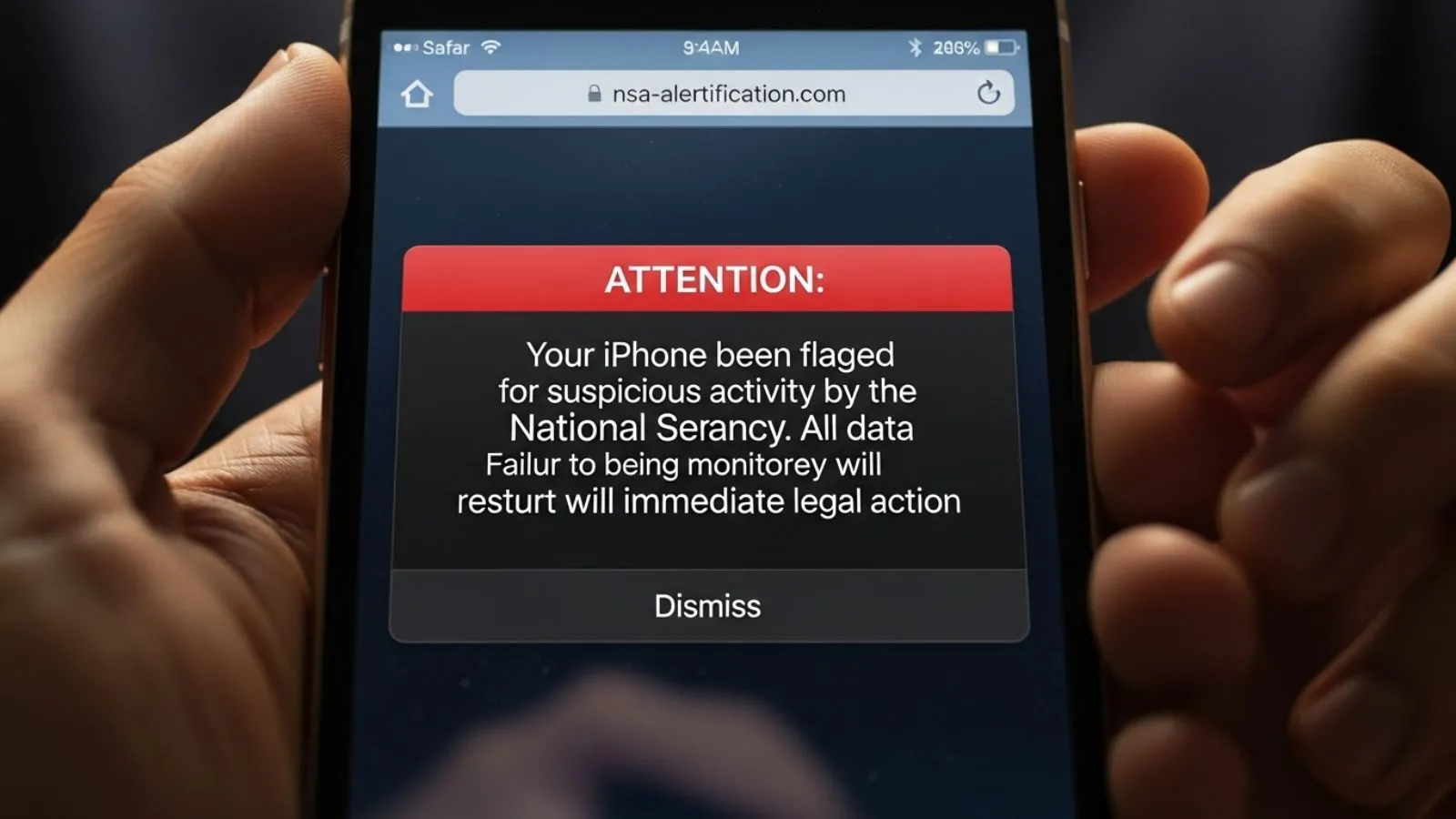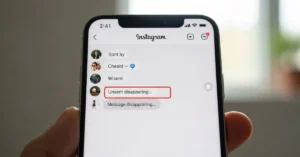If you’ve suddenly seen an “NSA Warning Message” on your iPhone, you’re not alone — and you’re definitely not the first to panic. Many iPhone users across the world have searched for “NSA warning message settings iPhone” after seeing that scary alert pop up out of nowhere. It looks official, sounds urgent, and can make anyone think their phone’s being watched or hacked.
But here’s the truth: it’s almost never a real NSA alert. In most cases, it’s a fake pop-up, phishing scam, or malware ad trying to trick you into tapping a link or sharing personal information.
In this easy, step-by-step 2026 guide, you’ll learn exactly why the NSA warning message appears on your iPhone, how to fix it safely, and how to change your iPhone’s security settings to prevent it from showing again. We’ll also share comforting message tips and real security solutions so you can feel calm, protected, and in control again.
✅ Safe, real, and up-to-date fix settings
✅ Step-by-step iPhone security cleanup
✅ No panic, no tech stress — just peace of mind
🔒 Understanding The NSA Warning Message on iPhone

Before fixing it, let’s understand it. The NSA warning message isn’t actually from Apple or the National Security Agency. It usually appears when you visit a compromised website, click a suspicious ad, or install an unverified app.
Message examples you might see:
- “⚠️ NSA Warning! Your iPhone is under surveillance.”
- “Your data is being tracked by the NSA. Tap OK to secure now.”
- “NSA alert: Your device has been compromised.”
Don’t tap “OK” or “Scan.” Just close the page immediately.
⚙️ Real NSA Warning Message Settings iPhone (Safe Fixes for 2026)
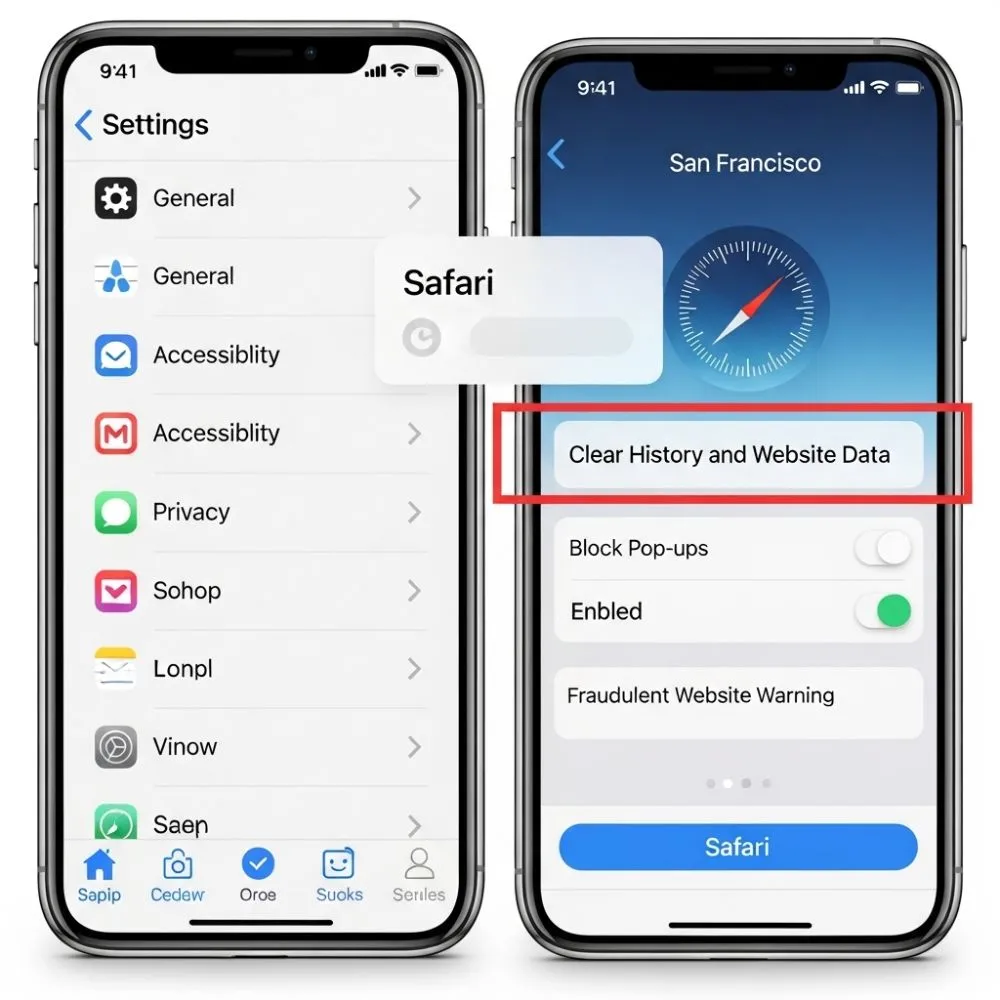
Here’s how to safely remove or prevent the fake NSA message from appearing again:
- Go to Settings → Safari → Clear History and Website Data.
- Turn on Block Pop-ups.
- Enable Fraudulent Website Warning.
- Update iOS to the latest version.
- Avoid third-party security apps — most are unnecessary and can cause alerts.
These are your real NSA warning message settings for iPhone that help keep you safe.
💌 Reassuring Messages For Someone Who Got The NSA Warning

If a friend or loved one is panicking over the message, send them comfort:
- “Don’t worry — it’s not real. Just clear your Safari data, and you’re safe.”
- “It’s just a scare pop-up, not the real NSA. You’re okay!”
- “Take a deep breath — your phone’s fine.”
- “You didn’t do anything wrong. It’s just a trick alert.”
- “I’ve seen that too — deleting browser history fixed it for me.”
These help calm their nerves and build reassurance.
💡 How to Stay Emotionally Calm When You See the Message
When a warning like “NSA Detected” flashes on your iPhone, your mind jumps to the worst. But here’s what you can do:
- Pause.
- Don’t click anything.
- Remember: Apple doesn’t use scary pop-ups.
- Close the page safely.
- Reset Safari if needed.
You’re in control — always.
🧠 Messages to Share on Social Media About the NSA Warning
Want to warn others in a calm, helpful way? Try these:
- “If you ever see an ‘NSA warning’ pop-up on iPhone — don’t panic, it’s fake.”
- “Just a reminder: Real government alerts don’t appear as Safari pop-ups.”
- “Stay safe online — keep your iPhone updated and ignore fake warnings.”
These short posts raise awareness while keeping your tone kind and helpful.
🧰 For Tech-Savvy Friends Who Want to Know More
If you’re explaining to someone curious about the tech side, share this:
- “It’s caused by malicious JavaScript in shady websites.”
- “No government can send pop-ups to your iPhone browser.”
- “Clearing cache stops those messages instantly.”
Make sure they know: this is about browser safety, not surveillance.
💬 Ready-to-Send Comfort Messages When Someone Panics
You can’t always fix someone’s phone, but you can fix their worry.
- “You’re not being watched — it’s just a glitchy site.”
- “It looks scary, but it’s harmless.”
- “Clear Safari and restart your phone — that’s all it takes.”
- “You’ve got this — don’t let fear win.”
- “Even tech pros see that message sometimes.”
Reassurance goes a long way.
🧼 Messages About Cleaning Your iPhone Settings
Share these as quick reminders:
- “Clear cache. Clear fear.”
- “A clean browser = peace of mind.”
- “Your phone just needs a refresh, not a rescue.”
- “Safety starts with small settings.”
- “Delete what worries you — literally.”
🔐 What the NSA Warning Message Is NOT
Let’s debunk some myths:
- It’s not a real NSA alert.
- It’s not a virus from Apple.
- It’s not a sign of hacking.
- It’s usually a browser pop-up ad.
- It goes away after clearing history.
Now you know what’s real — and what’s just a scare tactic.
❤️ Final Comforting Words on NSA Warning Message Settings iPhone
If you’ve ever felt scared seeing the “NSA warning message,” remember — you’re not alone. The internet is full of false alerts made to frighten users.
But with these simple iPhone settings, a calm mindset, and a few comforting words, you can stay both safe and peaceful.
Take a breath, clear your cache, and keep scrolling forward — confidently.
❓ FAQs
1. Is the NSA warning message real?
No. It’s a fake pop-up, not an actual government notice.
2. What should I do when I see it?
Close the tab and clear Safari history. Don’t tap any buttons.
3. Can my iPhone get hacked from this?
Unlikely — it’s usually just a pop-up ad, not a real threat.
4. How do I stop seeing these warnings?
Enable “Block Pop-ups” and “Fraudulent Website Warning” in Safari settings.
5. Should I install antivirus apps for this?
No. Apple already has built-in protection.
🌿 Conclusion
Seeing the NSA warning message on your iPhone can feel like a nightmare — but now you know the truth. It’s not real, and it can’t hurt you.
With the right settings, a calm heart, and these comforting words, you can move past the fear and focus on what matters — peace of mind.
If you found these messages helpful, explore our other guides like [Fake Error Message Texts You Can Copy and Share] or [Security Alert Message Fixes for Android and iPhone].
Stay safe, stay calm, and remember — your iPhone isn’t spying on you. 🌸

I’m Jayden Hart, the writer behind MyMessage.com. I share heartfelt messages, quotes, and wishes that help people express emotions and connect through meaningful words.