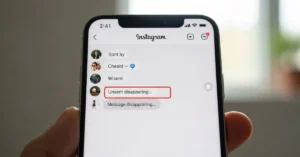Have you ever remembered a loved one’s special day — but at the wrong time? Maybe it was midnight, or maybe you simply forgot to hit send. If you’ve ever wished for a way to send messages right on time, learning how to schedule a text message on iPhone can truly change the game.
If you’re searching for this, you’re likely someone who cares deeply about moments that matter. You want your words to reach hearts exactly when they’re needed — whether it’s a birthday wish at dawn, a good morning text to someone far away, or a reminder filled with love.
In this post, you’ll learn how to schedule a text message on iPhone easily, plus get ready-to-send message ideas for every occasion. From romantic notes to heartfelt reminders, these examples will help you express love, gratitude, and care — always on time.
💌 How to Schedule a Text Message on iPhone — The Simple Way

Before we dive into messages, let’s start with the “how.”
- Open the Shortcuts app on your iPhone.
- Tap “Automation” → “Create Personal Automation.”
- Choose Time of Day, then set your preferred time.
- Select Send Message, add your text and recipient.
- Review and save — now your text will send automatically!
💡 Tip: Test once before scheduling emotional or important messages.
💖 Scheduled Good Morning Messages

Mornings set the tone for the day. Sending a thoughtful message early shows care and consistency — even when you’re busy.
10 Messages:
- “Good morning ☀️ Just wanted you to start your day smiling!”
- “A new day, a new chance to shine — and I’m cheering for you!”
- “May today be gentle, bright, and full of peace.”
- “Here’s your daily dose of love and motivation 💖.”
- “Wake up and know someone’s thinking of you.”
- “Good morning! Coffee and kindness are waiting.”
- “Rise and shine — your dreams are calling!”
- “The sun’s up, and so is my gratitude for you.”
- “Another sunrise, another reason to be thankful.”
- “Start today with love — I already did.”
💞 Birthday Messages You Can Schedule in Advance

We all forget dates sometimes — but your iPhone won’t. Schedule a text so your birthday wish always arrives right on time!
10 Messages:
- “Happy Birthday! 🎂 You make life brighter every year.”
- “Wishing you joy, laughter, and love — today and always.”
- “Your day deserves all the sparkle in the world!”
- “Happy Birthday! You deserve the best kind of magic today.”
- “Time flies, but my wishes for you never fade.”
- “You’re not older — just more amazing. 💫”
- “Hope your cake is as sweet as your heart.”
- “Another year, another reason to celebrate you!”
- “May today be filled with hugs, smiles, and surprises.”
- “Happy Birthday! Here’s to dreams that come true.”
💌 Scheduled Anniversary Messages

Scheduling your anniversary message ensures your partner feels loved the moment the day begins.
10 Messages:
- “Happy Anniversary, my love 💕 I’d choose you again — every time.”
- “From day one till forever, you’re my favorite part of life.”
- “Another year of us — and it still feels like magic.”
- “Our love is timeless, and today proves it again.”
- “I’m grateful for every laugh, every tear, every memory.”
- “Happy Anniversary! You make ordinary days extraordinary.”
- “Love grows stronger, hearts grow closer — that’s us.”
- “Here’s to the moments that made us, and those yet to come.”
- “One message can’t hold all my love — but here’s a start.”
- “Forever sounds perfect with you.”
🌙 Scheduled Good Night Messages

A good night text can comfort, calm, and connect — even from miles away.
10 Messages:
- “Good night 🌙 May peace wrap you like a blanket.”
- “Sleep well — you’ve earned every bit of rest.”
- “Dream sweet dreams of happiness and calm.”
- “The stars shine for you tonight.”
- “Good night — can’t wait to talk tomorrow.”
- “Close your eyes; I’m right there in your thoughts.”
- “Wishing you a cozy night and a hopeful heart.”
- “May your sleep be deep and your dreams kind.”
- “Rest easy — tomorrow’s another chance to shine.”
- “Sleep well, beautiful soul.”
💼 Scheduled Professional or Reminder Texts

Use this feature to stay polite, punctual, and productive — without forgetting.
10 Messages:
- “Hi [Name], just a gentle reminder for our meeting tomorrow.”
- “Friendly check-in: Don’t forget the project deadline today.”
- “Wishing you a productive morning and smooth day ahead.”
- “Reminder: Call scheduled for 3 PM — looking forward to it.”
- “Quick note: Please confirm your appointment time.”
- “Hi! Hope your day’s going great. Here’s your task reminder.”
- “Sending you a productivity boost — you’ve got this!”
- “Friendly follow-up on our last chat 😊.”
- “Reminder: Stay hydrated and take a break today.”
- “Wishing you success and calm energy for your big day.”
❤️ Romantic Texts to Schedule For Your Partner

Perfect for surprising your partner at the right time — like midnight, lunch break, or before bed.
10 Messages:
- “Thinking of you — like always 💕.”
- “You’re my favorite notification.”
- “Love scheduled, heart unscheduled.”
- “You cross my mind more than messages do.”
- “Can’t wait to see you later — but for now, here’s a smile.”
- “My heart’s on your timeline.”
- “You + Me = Every beautiful moment.”
- “I don’t need a reason to text you — but here’s one anyway.”
- “Just wanted to say: I love you.”
- “Every text, every time — it’s always you.”
💬Scheduled Motivational Messages

Scheduling motivation helps friends or teammates wake up inspired.
10 Messages:
- “You’ve got this — one step at a time.”
- “Believe in yourself. You’re stronger than you think.”
- “New day, new goals, new strength.”
- “You are unstoppable when you believe.”
- “Keep going — every small effort counts.”
- “Courage isn’t loud; it’s steady.”
- “Breathe. Reset. Rise again.”
- “Progress > Perfection. Always.”
- “You’re doing amazing — keep moving forward.”
- “Your hard work will bloom soon.”
🌹 Scheduled “I Miss You” Messages

Distance doesn’t dull love — timing strengthens it.
10 Messages:
- “Just wanted to say: I miss you — a lot.”
- “Counting days till I see you again.”
- “Miles apart, hearts still close.”
- “You’re missed in every silence.”
- “Every message I schedule feels closer to you.”
- “Wish I could send hugs instead of texts.”
- “Even from afar, you’re always near.”
- “Can’t wait for the day we meet again.”
- “Distance can’t stop memories.”
- “Missing you — but grateful for technology.”
💕 Scheduled Thank You Messages

Show gratitude at perfect moments — birthdays, favors, or milestones.
10 Messages:
- “Thank you for being there — always.”
- “Your kindness never goes unnoticed.”
- “Grateful for your help — it meant a lot.”
- “You make life brighter with your presence.”
- “This is a little message with a big ‘thank you!’”
- “You didn’t have to — but you did. Thank you.”
- “Appreciating your support more than words can say.”
- “Every act of kindness deserves a message like this.”
- “Thanks for being my calm in chaos.”
- “Gratitude scheduled, love delivered.”
🌷 Scheduled Holiday Messages

Never miss festive greetings again — let your iPhone deliver joy on time.
10 Messages:
- “Merry Christmas 🎄 Wishing you peace and joy.”
- “Happy New Year! May your 2025 be full of light.”
- “Eid Mubarak 🌙 May your heart be filled with peace.”
- “Happy Valentine’s Day ❤️ Sending love your way.”
- “Happy Thanksgiving — grateful for you.”
- “Have a joyful Easter Sunday!”
- “Cheers to happiness this Diwali 🪔.”
- “Happy Mother’s Day — love you endlessly.”
- “Happy Father’s Day — you’re the best!”
- “Wishing you peace, love, and blessings this holiday.”
💫 Conclusion
With just a few taps, your iPhone can help you express exactly what you feel — at the perfect time. Whether it’s love, gratitude, motivation, or memories, scheduling your text means your words will always show up when they matter most.
Now that you know how to schedule a text message on iPhone, try it today — set reminders of love, inspiration, and connection.
If you found these helpful, explore our [Good Morning Messages] or [Anniversary Wishes] next.
Because heartfelt words, sent on time, can truly make someone’s day. 💖
❓ FAQs
Q1: Can I schedule a text message on iPhone without third-party apps?
Yes! You can use the built-in Shortcuts app to automate and schedule texts.
Q2: Will scheduled texts send automatically?
Yes, once you set “Run Automatically” in your Shortcut, your iPhone sends them without confirmation.
Q3: Can I cancel a scheduled message?
Absolutely. Just open your Shortcut and delete or edit the automation.
Q4: Can I schedule texts for different dates?
Yes, you can create multiple automations for each time or date.Q5: Why should I schedule messages?
Because it ensures your love, care, and greetings always arrive — even when you’re busy. 💌

I’m Jayden Hart, the writer behind MyMessage.com. I share heartfelt messages, quotes, and wishes that help people express emotions and connect through meaningful words.